
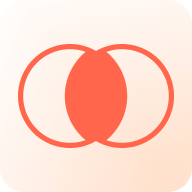
HRMS Integration
Automating the onboarding process for your travel platform is easy with HRMS integration. New users are automatically assigned to specific groups, and policies are implemented seamlessly.
Introduction to HRMS Integration
On myBiz, one of the key focus areas is automating all the processes in an organisation's travel management system. One of the key areas of automation for integrated HRMS involves providing users (who are onboarded in an organisation) automatic access to the portal. Any HRMS tool can be integrated with myBiz provided they implement an API with the following parameters:
Process of onboarding an organization on HRMS:
- 1Organisation need to be divided into groups for HRMS integration with myBiz, based on their organisational travel policies.
- 2Group information along with other employee detail should come in the API response.
- 3Only delta information should be coming every day. The refresh schedule can be defined at MMT’s end.
- 4Client needs to share the API credentials for the integration. Details are mentioned below.
- 5MMT IPs should be whitelisted at client’s end.
API details:
Request
Method | End point URL |
|---|---|
POST | Provided by the HRMS vendor |
Authentication of HRMS Integration:
- Basic Auth is utilized for authentication.
- Client needs to provide the username and password.
API parameters for HRMS Integration:
API key (key1): Alphanumeric unqiue value should be provided by which corresponding employee data would be fetched.
Dataset key (key2): Alphanumeric unqiue value should be provided. It is an identifier for differentiating between active and inactive employee dataset. The data set key would be different to get active and inactive employees.
Sample Payload:
{
"key1": "523161b3dfafaf2332431dc5bb4122",
"key2": "ee34bb5ec3dasad234242asd3hg82b",
"last_modified": "22-11-2019 19:22:22"
}Working of HRMS Integration with myBiz:
MMT’s scheduler will call the API twice
1st call-: with dataset key enabled as ACTIVE in the request: All the employee data coming in the response will be considered as ACTIVE employees and their data will be created in the myBiz database.
Note: For employee data UPDATE scenario, same ACTIVE dataset key will be used.
2nd call-: with dataset key enabled as INACTIVE in the request: All the employee data coming in the response will be considered as INACTIVE employees and their data will be marked as disabled on myBiz.
Preferred Output Headers:
- company_email_id
- office_mobile_no
- first_name
- last_name
- grade/group name
- gender
- employee_id
- cost_center
- department
- direct_manager_email
- phone_country_code
Sample Output
{
"status": 1,
"message": "Successfully loaded all employees data",
"employee_data": [
{
"company_email_id": "name@test.com",
"employee_id": "123",
"first_name": "test",
"last_name": "Test2",
"department": "HR",
"direct_manager_email": "manager@test.com"
}
]
}The sample output key values can be defined and new parameters can be added or removed based on the requirements.